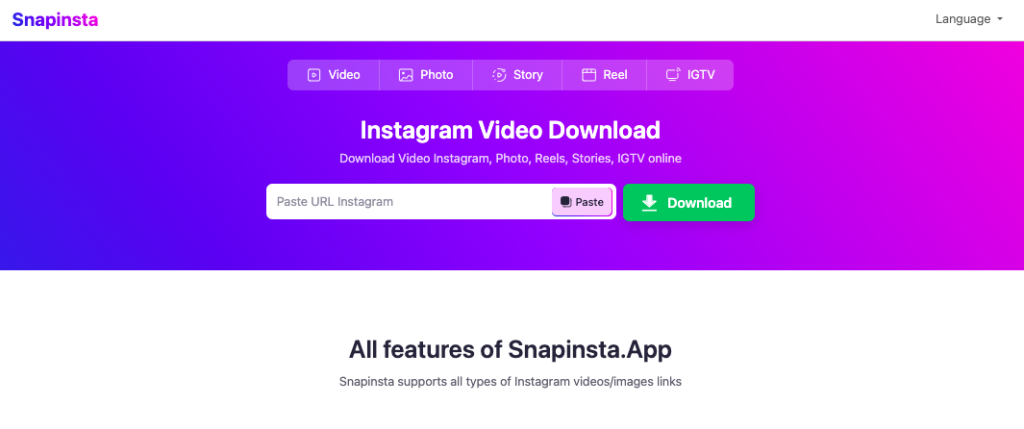
In the world of social media, downloading and saving Instagram videos has become increasingly important. SnapInsta is a tool that caters to this need, offering users a simple and efficient way to download Instagram photos, videos, stories, and reels.
In this article we will review the SnapInsta – Instagram Video Downloader tool and provide a comprehensive look at its features, usability and performance.
What is SnapInsta?
SnapInsta is a web-based tool designed to help users download content from Instagram. Whether you want to save a photo, video, story, or reel, SnapInsta promises a quick and easy solution. The tool is accessible via any web browser, making it convenient for users on both desktop and mobile devices.
Key Features:
- Allows users to download Instagram photos, videos, stories, and reels
- High-quality downloads
- No need for installation or registration
- User-friendly interface
- Compatible with all devices and browsers
Target Audience:
- Social media enthusiasts
- Content creators
- Marketers
- Anyone who need to save Instagram content for offline use
How to Download Instagram Videos using SnapInsta
SnapInsta has a clean and intuitive interface, making it easy for users to navigate. The homepage features a simple input box where users can paste the Instagram URL that they wish to download. The design is simple, with no distractions, ensuring that users can quickly complete their tasks without unnecessary hassle.
Using SnapInsta is as easy as 1-2-3:
- Copy the Instagram URL: Navigate to the Instagram post, story, or reel you want to download and copy the URL.
- Paste the URL: Open SnapInsta in your web browser and paste the copied URL into the input box.
- Download: Click the download button, and within seconds, your content is ready to be saved to your device.
The process is seamless, does not require any technical skills or knowledge, making it accessible to users of all experience levels.
Key Features of Snapinsta
1. Speed and Efficiency
One of the standout features of SnapInsta is its speed. The tool processes downloads quickly, often within seconds, depending on the size and length of the content. This efficiency ensures that users can download multiple pieces of content in a short amount of time, making it ideal for those who need to save content in bulk.
2. Quality Downloads
SnapInsta ensures that all downloads maintain the highest possible quality. Photos are saved in their original resolution, and videos are downloaded without any loss in quality. This attention to detail is crucial for content creators and marketers who rely on high-quality visuals for their work.
3. Reliability
During testing, SnapInsta proved to be highly reliable, with no crashes or failed downloads. The tool consistently performed well across different types of content and various web browsers, reinforcing its reputation as a dependable solution for downloading Instagram content.
4. Multi-Content Download
SnapInsta supports the download of multiple types of content, including photos, videos, stories, and reels. This versatility makes it a one-stop solution for all Instagram download needs, eliminating the need to use different tools for different types of content.
5. No Registration Required
One of the major advantages of SnapInsta is that it does not require users to create an account or provide any personal information. This feature enhances user privacy and makes the tool more convenient to use, as there are no additional steps involved in the download process.
6. Compatibility
SnapInsta is compatible with all devices and browsers. Whether you’re using a PC, Mac, Android, or iOS device, SnapInsta works seamlessly across all platforms. This cross-compatibility ensures that users can download Instagram content from any device, at any time.
Pros and Cons
Pros:
- User-friendly interface: Simple and intuitive design makes it easy to use.
- High-quality downloads: Maintains the original quality of photos and videos.
- Fast and efficient: Quick processing of downloads.
- Versatile: Supports photos, videos, stories, and reels.
- No registration required: Enhances user privacy and convenience.
- Cross-platform compatibility: Works on all devices and browsers.
Cons:
- Web-based only: No dedicated mobile app available.
- Dependent on Instagram’s availability: If Instagram changes its URL structure or API, the tool might require updates.
FAQs About SnapInsta
1. What is SnapInsta?
SnapInsta is a web-based tool that allows you to download photos, videos, stories, and reels from Instagram quickly and easily. You don’t need to install any software or register for an account to use it.
2. How to use SnapInsta to download Instagram content?
Using SnapInsta is simple:
- Copy the Instagram URL: Go to the Instagram post, story, or reel you want to download and copy the URL.
- Paste the URL: Open SnapInsta in your web browser and paste the copied URL into the input box.
- Download: Click the download button, and your content will be ready to save to your device in seconds.
3. Do I need to create an account to use SnapInsta?
No, SnapInsta does not require you to create an account or provide any personal information. You can start downloading Instagram content immediately.
4. Is SnapInsta compatible with all devices?
Yes, SnapInsta is compatible with all devices and browsers. Whether you’re using a PC, Mac, Android, or iOS device, SnapInsta works seamlessly across all platforms.
5. Can I download high-quality photos and videos using SnapInsta?
Absolutely. SnapInsta ensures that all downloads maintain the highest possible quality. Photos are saved in their original resolution, and videos are downloaded without any loss in quality.
6. Is there a limit to how many Instagram posts I can download using SnapInsta?
No, there is no limit to the number of posts you can download using SnapInsta. You can save as many photos, videos, stories, and reels as you want.
7. Is SnapInsta free to use?
Yes, SnapInsta is a free tool. You can download Instagram content without any cost.
8. Are there any privacy concerns with using SnapInsta?
SnapInsta does not require you to register or provide personal information, which helps enhance user privacy. However, always be mindful of Instagram’s terms of service and privacy policies when downloading content.
9. What should I do if SnapInsta is not working?
If you encounter any issues with SnapInsta, try the following troubleshooting steps:
- Ensure you have a stable internet connection.
- Check if Instagram has made any recent changes to its URL structure or API, which might require SnapInsta to update.
- Clear your browser’s cache and cookies.
- Try using a different web browser or device.
10. Can I use SnapInsta to download private Instagram content?
No, SnapInsta can only download content from public Instagram profiles. You cannot download photos, videos, stories, or reels from private accounts.
Conclusion
SnapInsta is a powerful and reliable tool for downloading Instagram videos. Its user-friendly interface, high-quality downloads, and fast performance make it an excellent choice for anyone looking to save Instagram videos and stories.
For those who frequently download and save Instagram videos, SnapInsta is the go to tool that delivers on its promises. Give it a try and experience the convenience and efficiency it offers.
Also Read:
