Whether you are a social media influencer, a blogger, or a web or graphic designer, finding and using the right image can help engage your target audience effectively. But poor quality, too small images can be intimidating and damage your online presence.
Most of the images available free of cost on the Internet are either too small or have the low quality to fit your needs. While you always have Microsoft Paint software on your computer to enlarge the pictures, the images get blurry and grainy.
Luckily there are several Image Upscaler tools available online that you can use to upsize images without compromising on their crispness and quality. Such image resizing tools are available both free as well as in paid packages.
Here in this article, we will discuss the 10 best Image Upscaler Tools in 2024 that you can use to enhance the size and quality of your perfect picture.
Best Image Upscaler Tools – 2024
1. Cutout.pro Photo Enhancer
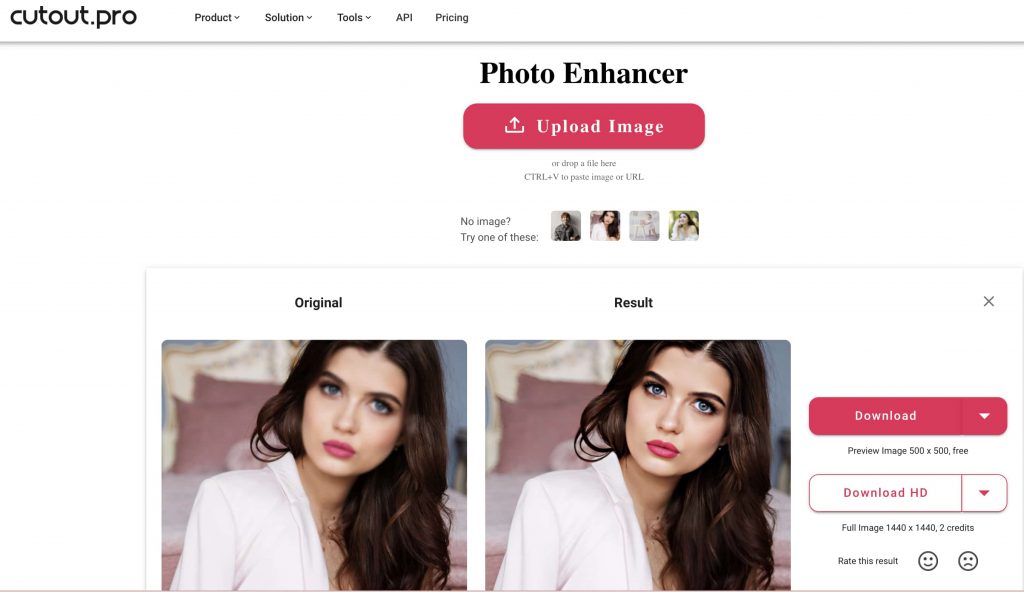
Among all the image upscaler tools using AI technology, Cutout.pro has the best algorithm to ensure results. Its algorithm has been rated Top 1 in computer vision by Alpha Matting last year.
It also has the most cost-effective plan for users. You can choose pay-as-you-go for ad hoc demand or purchase a subscription-based plan depending on your monthly need. Free downloads are available to users who tolerate relatively lower photo resolution.
If you need batch processing of photos, you can download the app. If you need business solutions such as integrating its tool into your e-commerce stores or apps you develop, they have Shopify Plugins and APIs available and can even customize solutions for you.
This enhancer tool is quite adaptable. It can be used in various photo types such as old family photos, photos that lost focus, and pixelated photos to work magic and repair them. Besides, Cutout.pro has a very intuitive user interface and various tools for photo enhancement.
You can simply explore them all registration-free and hassle-free. Cutout.pro also provides other tools to retouch photos such as tools to remove background from images and to correct underexposed images.
Features of Cutout.pro
- Reliable and steady results.
- Flexible and affordable plans.
- Intuitive user interfaces without registration.
- Solutions to both individuals and businesses.
- A comprehensive platform with various tools.
2. PicWish
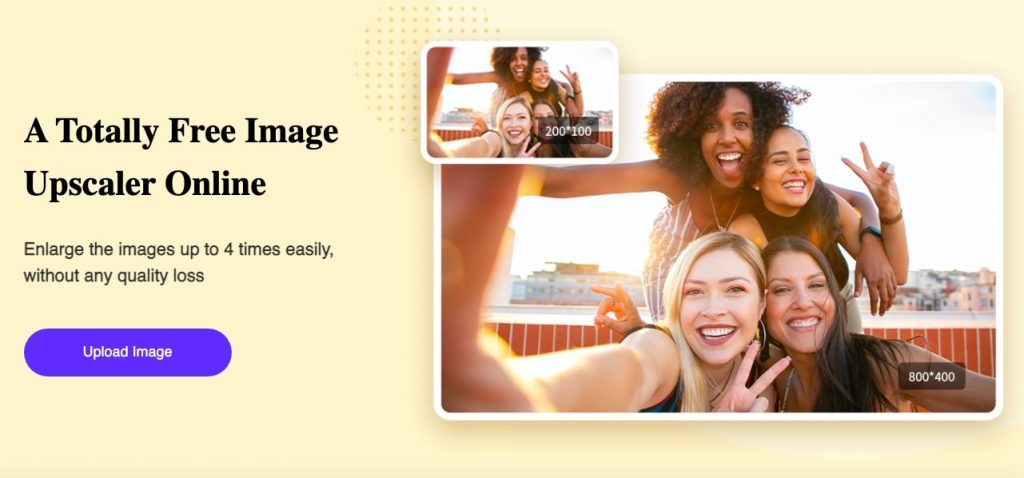
PicWish is a Totally Free Image Upscaler Online tool. Using Picwish you can enlarge images up to 4 times easily, without any quality loss. An absolute free image upscaler online, by which it enlarges images up to 2000x2000px.
You can upload your picture with a maximum size of 20M. It also supports JPG, JPEG, BMP, PNG, and Webp images. Besides that, PicWish has a lot to offer such as unblurring, removing unwanted objects, removing image background, compressing images, and enhancing images.
It uses deep learning technology to calculate and adjust the colors, and tones of the image. Even small images are undistorted after enlargement.
Picwish upscaler tool is free, easy to use and no skills are needed to upscale images. It automatically enhances the low-resolution images quickly. Just upload the image and Picwish will automatically enhance the low quality image.
3. Vance AI Image Enlarger
Vance AI Image Enlarger is another favorite upscaler of many. With a drag and drop feature, it is easy to use and does not disappoint when it comes to the end result.
It uses advanced AI technology to give perfect pictures with a single click. You can use this tool to create excellent quality images for almost every digital and print platform, including websites, blogs, and banners.
You can use this tool to enlarge three images up to 2x their original size for free. With paid pro versions, starting at $9.90 per month, you can upsize pictures up to 6x, 8x, and even 40x without affecting the image quality.
Key Features:
- It helps reduce blurriness
- It improves color and details
- Supported image formats: JPG, PNG
- It can automatically compress files
- It supports uploading images in batches
- Compatibility: Windows
4. Let’s Enhance
Let’s Enhance is an AI-integrated tool that allows you to enlarge images up to 16x of their original size without quality loss. The application is fast and impressive, automatically transforming the pictures into high-resolution photos while maintaining their details and sharpness.
While processing pictures, the tool eliminates any noise or blurriness, leaving you with the finest copy possible. It uses an artificial neural network to improve the quality of the pictures.
Once you upload an image for processing, the tool automatically detects the type of image and any issues the image may have. It adds saturation, detects any dark areas in the photo, and deletes compression. The end product is a completely transformed image that looks professional and marketable.
The tool offers free enhancements of 5 images with upscale sizes up to 64 megapixels. If you wish to resize a large number of pictures, you can subscribe to one of their several paid plans. The premium plan allows you to modify more images with upscale size up to 256 megapixels.
Key Features:
- It offers fast conversion
- It reduces noise in JPG files
- Supported image formats: JPG and PNG
- It allows batch processing
- Compatibility: Online
5. BigJPG
Bigjpg is another image upscaler that is ideal to upscale and enhance anime-style artworks and illustrations. You can also use it to upsize regular photographs.
The best feature of this image upscaler is that you can use it online or download it on your device. It also comes with a mobile app that supports both – Android and iOS devices.
This AI image enlarger uses Deep Convolutional Neural Networks to upscale images without quality loss. When enlarging images with BigJPG, stay assured colors, edges, and details of the picture will remain intact. It also supports API.
Fee users can upscale 3000 x 3000 pixels and 5MB, while paid users can process images up to 50MB.
Key Features:
- It has optimal stability
- It allows offline image processing
- Supported image formats: JPG and PNG
- It keeps processed images for 15 days
- Compatibility: Windows, Mac, Android, iOS
6. HitPaw Photo Enhancer
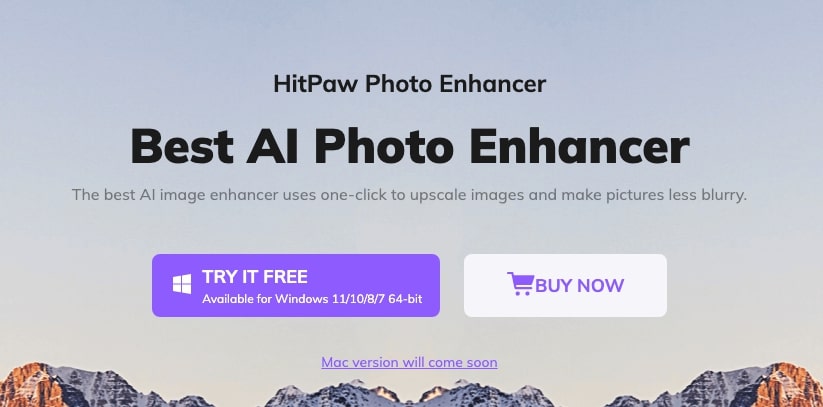
HitPaw Photo Enhancer is one of the best image quality enhancer and photo resolution enhancer to increase image size without quality loss.
HitPaw Photo Enhancer offers a User-friendly UI and hardware acceleration. It offers a free trial to try all features and preview the effects. HitPaw Photo Enhancer also has a 256-bit SSL certificate guarantee, no virus, no ads and risk free.
It is one of the best image upscaler tool to enhance image quality and resolution.
Key Features:
- Auto Enhancement
- High quality images
- AI Upscaler
- Preview Effect
- Only availabe on windows. Mac version is coming soon.
- Powerful TTA Mode
7. ImageUpscaler
ImageUpscaler is one of the best online Image Upscaler tools that allows people to improve the quality of their images up to 4 times. With AI scaling, this image upscaler tool will enhance the image online without losing quality, and also analyze the scaled image to add the details.
The maximum size it supports is 5 MB, with a limit of 2500 pixels. This image Upscaler tool is a great anime image converter, which excels at converting cartoon, animation, or other images.
- Easy to use
- Very user-friendly design and interface
- Supports both JPG and PNG
- Output image quality is very good
- Compatible with any Windows and MacOs browser
8. Deep Image
The Deep Image upscaler is a powerful AI image upscaler that uses a combination of artificial intelligence and machine learning to improve image quality. With Deep Image, you can upsize images up to 4x and 5000 x 5000 megapixels.
It is compatible with both Windows and Mac OS. It is also compatible with Google Drive, and hence you can upload the edited pictures directly on your Google account.
The best feature of Deep Image upscaler is that it comes with its own mobile app. So, you can use it online as well as on your Smartphone. It supports both JPG and PNG.
Deep Image upscaler offers a free trial of up to five images. After that, you can edit pictures at $0.09 per image. You can also subscribe to a premium plan, starting at $9 per month.
Key Features:
- It removes JPEG artifacts
- Supported image formats: JPG and PNG
- It comes with a unique API key
- It offers fast image processing of up to 30 seconds
- Compatibility: Windows, Mac, Android, iOS
9. AI Image Upscaler by Stockphotos.com
The AI Image Upscaler by Stock Photos is one of the best online image upscalers due to its upscaling effect and user-friendly drag and drop interface. It can upsize images up to 8x without affecting the quality of the picture.
Another best thing about the Image Upscaler by Stock Photos is its ability to modify images according to leading social media platforms. Select your preferred social media channel, and this AI tool will crop the picture according to the recommended guidelines.
You can upscale the first three images for free from your web browser, with no download required. But if you want to enlarge more images, you will be required to choose a paid package. Paid packages allow you to upscale 20 to 100 photos, depending upon the package you subscribe for.
Key Features:
- It is easy to use
- It has a user-friendly interface
- Supported image formats: JPG, PNG
- It provides good pixels and image clarity
- Compatibility: Any Windows and MacOs browser
10. Waifu2x
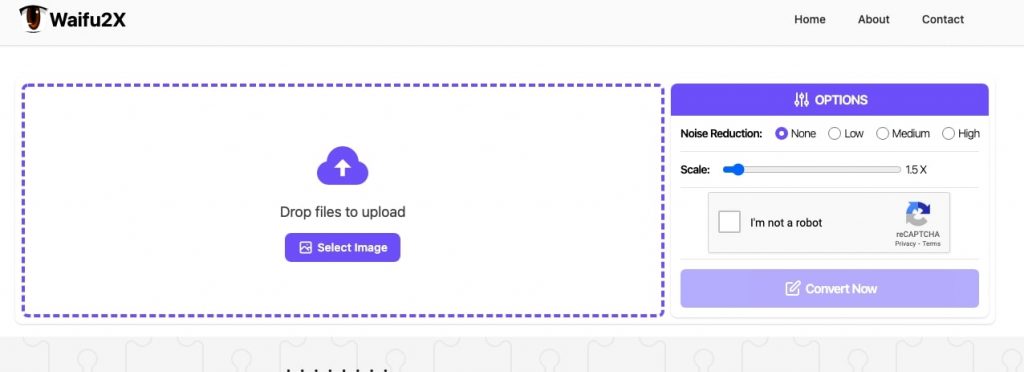
The most reliable name when it comes to upscaling an image is Waifu2x. It is the tool that enlarges the image and saves them from blurry effects. It possesses a noise reduction scale used to adjust the clarity of a vision while enlarging it.
This online image resizer permits you to scale your images to meet your display needs. The process is simple, and all you have to do is upload the photo on the tool, and it will automatically process it in no time.
It is a online image upscaler that permits you to scale your images to meet your requirements. Just upload the photo on the tool, and it will automatically process it on the go.
Features of Waifu2x
- Image Upscaling
- Change Resolution
- Easy Application
- Get the job done Instantly
- Eliminate the hassle of “Download and Install”
Final Words!
Editing an image, especially resizing it, needs a different level of expertise and concentration that only a designer has. But, these AI-integrated image upscalers have made the job a piece of cake, even for a layman.
So, stop worrying that you lack technical knowledge of tampering images. Just use any of the image upscalers mentioned above and start resizing images today.
Also Read:

5 comments
Thanks for discussing the 10 Best Image Upscaler Tools For 2022. Great work
How about Adobe image ai?
Excellent article. And any comparison with Adobe and AVClabs Photo Enhancer AI?
Great article but I think you missed one of the best image upscaler viesus. It is a cloud-based AI solution that enhances and upscales photos without overdoing it and without looking too artificial.you can find out it by searching viesus cloud on your browser and if you didn’t find it here it’s link-https://www.viesus.cloud/
Hi, forget there is a free AI online image upscaler — avc.ai