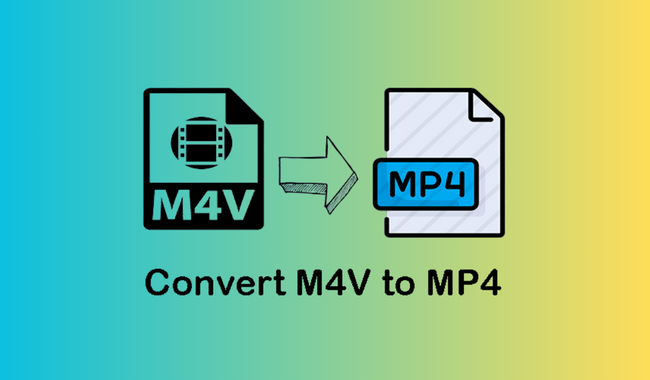
In the digital ecosystem, there are different file formats. From music to movies, they often determine compatibility, quality, and user experience.
If you’ve ever stumbled upon an M4V file and wondered how to make it more universally compatible, you’re in the right place. In this guide we will focus on helping you find a good M4V to MP4 converter.
M4V vs. MP4: Key Differences
M4V is developed by Apple and uses MPEG-4 Part 2 codec. Predominantly associated with iTunes Store, this file format is both popular and sometimes restrictive.
Files in such format may occasionally come with Apple’s FairPlay DRM protection, which can limit its playability on non-Apple devices.
MP4 is based on the advanced H.264/MPEG-4 AVC codec, making it more versatile. It is widely supported by most devices and media players, making it an ideal choice for sharing and playback purposes.
Unlike M4V, MP4 files do not come with any DRM protection, making them easily accessible on all platforms and you need an M4V to MP4 converter to convert M4V files to MP4.
Desktop M4V to MP4 Video Converters
1. HandBrake
This open-source, multi-platform video transcoder has become a favorite among many due to its robustness and flexibility.
It can handle a wide array of video formats and offers a plethora of advanced encoding options tailored for those who want to dive deep into the details of video conversion.
The software has more to offer than just converting an M4V file to MP4. One of its key features is its exceptional customizability. Users have the freedom to tweak various settings, including video codec, frame rate, quality, and more, allowing for optimal customization of the output file based on individual needs.
Key Features:
- Multiple format support
- Trimming and compression options
- Batch conversion
Pros:
- Open-source
- Free to use
- Compatible with multiple platforms
- Provides advanced customization options
Cons:
- Complex interface might be intimidating for beginners
- Some settings can be overwhelming for inexperienced users
2. Movavi
The Movavi Video Converter is a handy tool for converting M4V files to MP4 format. Whether you’re working with DRM-free videos or personal files, Movavi makes the process quick and easy.
The application is designed to help convert video, audio, and image files to different other formats. It’s perfect for users looking to simplify their media workflows without sacrificing quality.
Key Features:
- Converts to 180+ formats, including popular ones like MP4, AVI, MKV, MOV, and MP3.
- Convert multiple files simultaneously.
- Uses hardware acceleration (Intel, NVIDIA, AMD) for faster processing.
- Adjust file size for easier sharing or storage.
Pros:
- Simple drag-and-drop interface.
- Saves time when working with large files.
- Options to tweak resolution, bitrate, and other settings.
- Free trial available to test before buying.
Cons:
- While it offers a free trial, the trial version adds watermarks to output videos.
- Only available for Windows and Mac. Linux users will need to find an alternative.
- Conversion speed depends heavily on your computer’s hardware (GPU, CPU).
3. VLC Media Player
This isn’t just a media player; it’s a comprehensive multimedia tool. Its video conversion capabilities are often overshadowed by its playback functions, but they’re potent and reliable.
The software supports an extensive range of video formats, including M4V to MP4 conversion, making it a versatile choice for various conversion tasks. Its interface is user-friendly, making it a suitable option for beginners and those who prioritize simplicity.
Key Features:
- Supports multiple input and output formats
- Batch conversion
- Subtitle integration
Pros:
- Free
- Simple and user-friendly
- Fast performance
Cons:
- Limited customization options
- Quality of output file may not be as high compared to other converters
4. AVS Free Video Converter
A user-friendly video conversion software, known for its simplicity and efficiency. It can quickly convert M4V to MP4 without compromising on quality. Its interface is intuitive and easy to navigate, making it a suitable choice for beginners.
AVS Free Video Converter offers standard customization options such as changing output format, adjusting bitrate, resolution, etc. Users can also trim, merge and add effects to their videos before converting.
Key Features:
- Intuitive interface
- Video editing options
- Multiple output formats
Pros:
- Easy to use
- Fast conversion speed
- Good output quality
Cons:
- Limited customization options compared to other converters
- Ads may be distracting for some users
5. Prism
This one is a versatile Windows video converter suitable for both novices and professionals. Its drag and drop feature make it easy to use, and its batch conversion feature can save time for users with multiple files.
One of its key features is its ability to convert videos for various devices, making it a suitable choice for those who want their videos optimized for different platforms.
Key Features:
- Customizable output settings
- Basic editing features
- Device-specific output options
Pros:
- Simple to use
- Fast conversion speed
- Ad-free
Cons:
- Limited advanced options
Online M4V to MP4 Video Converters
1. ConvertFiles Video Converter
A simplistic conversion platform that covers a broad spectrum of file conversion tasks, including video. With a clear interface, users can easily upload their M4V file and get MP4 version without any software installation.
However, it may lack some advanced features like the ability to adjust video settings or edit videos.
Key Features:
- Multiple video and audio conversion options
- Option to send converted file to email
Pros:
- Easy to use
- Compatible with all major browsers
- Free and accessible from any device
Cons:
- No customization options
- No editing capabilities
2. 123apps Video Converter
A free, online video conversion tool for video conversion is designed with a minimalistic interface, making it straightforward and efficient for users who want to quickly convert M4V to MP4 or any other formats without the bells and whistles.
The tool also allows users to adjust resolution, approximate file size, and video and audio codecs. You can also save the converted file to your Dropbox or Google Drive account.
Key Features:
- Customization
- Multiple file format and device compatibility
Pros:
- Simple interface
- Efficient and fast
- Dropbox and Google Drive integration
Cons:
- Limited file size
3. Kapwing Video Converter
With a drag-and-drop interface, this web-based video converter supports various file formats and offers additional editing capabilities like trimming, cropping, and adding subtitles.
It also allows users to convert multiple files at once and offers a preview option before conversion. However, the downside is it has some limitations in video length and size.
Key Features:
- Video editing capabilities
- Preview option
- Customizable video settings
Pros:
- User-friendly
- Free and accessible online
- Export to Google Drive
Cons:
- Users may encounter occasional glitches
4. FlexClip Video Converter
A free and intuitive online converter with a user-friendly interface, it offers multiple video formats and resolutions. Users can also access the video editor after conversion, where they can perform basic edits, add effects, text, and more to their videos.
Key Features:
- Drag-and-drop functionality
- Extensive video editing tools
- Professional-looking templates
Pros:
- Versatile
- Cloud storage
Cons:
- Limited conversion settings
Conclusion
As video content continues to grow, having a reliable converter in your toolkit ensures you’re always prepared, regardless of the format challenges you face. The ability to seamlessly convert video files from one format to another is not just a convenience, but often a necessity.
There is a solution tailored for every user. The key is to find a right video converter that aligns with your specific needs, considering factors like file size, editing capabilities, and format versatility.
Whether you’re inclined towards desktop solutions for their reliability and robust feature sets, or you lean on online platforms for their convenience and immediacy, the options are vast.
Also Read:
