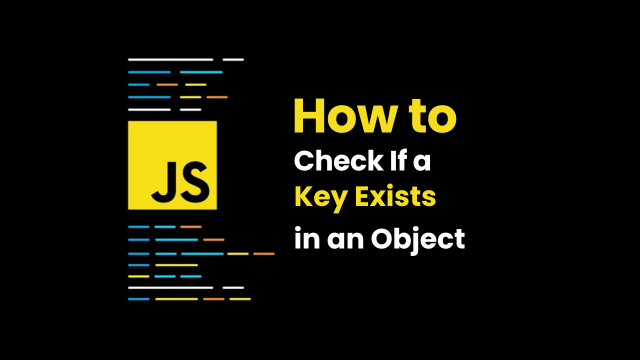
In JavaScript, objects are one of the most fundamental structures used to store and manage data. They allow you to map keys to values, making it easy to organize and retrieve information.
However, a common requirement when working with objects is to check if a specific key exists. In this article, we will discuss different methods to check if a key exists in JavaScript object, each with detailed explanation.
Contents
Why Check for Key Existence?
Before diving into the methods, it’s important to understand why checking for key existence is crucial:
- Data Validation: Ensuring that the required data is present before performing operations.
- Conditional Logic: Making decisions based on the presence or absence of specific keys.
- Error Handling: Preventing runtime errors by checking if keys exist before accessing their values.
- Dynamic Operations: Managing dynamic objects where keys might be added or removed during execution.
Methods to Check Key Existence
1. Using the in Operator
The in operator is an easy and concise way to check if a key exists in an object. It returns true if the key exists and false otherwise.
const person = {
name: 'Sachin',
age: 29,
occupation: 'Engineer'
};
console.log('name' in person); // true
console.log('salary' in person); // false
Explanation: The in operator checks for both own properties and inherited properties. This can be useful if you want to check the existence of a key regardless of where it’s defined in the prototype chain.
2. Using Object.prototype.hasOwnProperty()
The hasOwnProperty() method checks if a key is an own property of the object. It returns true if the key exists directly on the object, and false otherwise.
const person = {
name: 'Sachin',
age: 29,
occupation: 'Engineer'
};
console.log(person.hasOwnProperty('name')); // true
console.log(person.hasOwnProperty('salary')); // false
Explanation: Unlike the in operator, hasOwnProperty() does not check the prototype chain. This method is ideal when you want to ensure the key is a direct property of the object.
3. Using the undefined Check
You can also check if a key exists by verifying if its value is not undefined. However, this approach assumes that undefined is not a valid value for the properties.
const person = {
name: 'Sachin',
age: 29,
occupation: 'Engineer'
};
console.log(person.name !== undefined); // true
console.log(person.salary !== undefined); // false
Explanation: This method works well if you know that undefined is not a value that will be assigned to any property. It is easy but has the limitation of being affected by keys explicitly set to undefined.
4. Using Object.keys() and includes()
The Object.keys() method returns an array of a given object’s property names. You can then use includes() to check if the key is present in the array.
const person = {
name: 'Sachin',
age: 29,
occupation: 'Engineer'
};
console.log(Object.keys(person).includes('name')); // true
console.log(Object.keys(person).includes('salary')); // false
Explanation: This method is useful for a more functional approach. Object.keys() generates an array of the object’s keys, and includes() checks if the key is in the array.
5. Using Reflect.has()
Reflect.has() is a new method introduced in ES6. It works similarly to the in operator but provides a functional approach.
const person = {
name: 'Sachin',
age: 29,
occupation: 'Engineer'
};
console.log(Reflect.has(person, 'name')); // true
console.log(Reflect.has(person, 'salary')); // false
Explanation: Reflect.has() checks if the key exists as a property on the object and its prototype chain, similar to the in operator. It is part of the Reflect API, which provides a set of static methods that are designed to mirror JavaScript’s reflection capabilities.
Practical Considerations
When deciding which method to use, consider the following:
- Performance: For large objects, using
Object.keys()might be less performant thaninorhasOwnProperty(), as it generates an array of keys. - Prototype Chain: If you need to check keys in the prototype chain, use
inorReflect.has(). If you only need to check own properties, usehasOwnProperty(). - Undefined Values: Be cautious with the
undefinedcheck if your object properties can legitimately beundefined.
FAQs
1: Can I use these methods for nested objects?
Yes, you can, but you’ll need to access the nested object first. For example:
const data = {
user: {
name: 'Sachin',
details: {
age: 25,
city: 'Wonderland'
}
}
};
console.log('details' in data.user); // true
console.log(data.user.details.hasOwnProperty('city')); // true
2: What happens if I check for a key in a non-object?
If you try to check for a key in a non-object (like null or undefined), it will throw an error. Always ensure that the variable you’re checking is an object.
const notAnObject = null;
try {
console.log('name' in notAnObject); // TypeError
} catch (e) {
console.error('Cannot check keys in a non-object:', e.message);
}
3: Is there a preferred method for modern JavaScript?
Reflect.has() is a new and concise method that is part of the ES6 specification. It provides a functional approach similar to the in operator and is recommended for new JavaScript codebases.
Conclusion
Checking if a key exists in an object is a fundamental operation in JavaScript. Whether you choose the in operator, hasOwnProperty(), an undefined check, Object.keys(), or Reflect.has(), each method has its own advantages and use cases.
By understanding these methods and their practical applications, you can write more robust and error-free JavaScript code. Happy coding!
Also Read:
