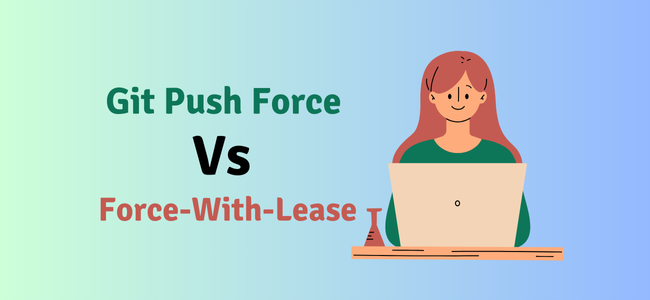
Git, the popular version control system, gives developers powerful tools to manage code changes. Among these tools are ‘git push --force‘ and ‘git push --force-with-lease‘.
Both commands are potent, but their differences and proper usage are crucial for a smooth workflow.
So, here in this article we will discuss the key differences between Git Push Force Vs Git Push Force-With-Lease and how and where to use them. Let’s break it down.
Understanding git push --force
Let’s start with the basics. The ‘git push --force‘ command is like using a sledgehammer in your repository. It forcefully updates the remote branch to match your local branch, discarding any changes that may have been pushed to the remote by others.
It’s useful but dangerous. Imagine you’ve rewritten history with ‘git rebase‘ and need to update the remote repository to reflect these changes. Here’s where ‘--force‘ steps in.
git push --forceUsing ‘--force‘ can be handy. It allows you to clean up commit history, remove unnecessary commits, and generally keep your project’s history tidy. However, the downside is significant. You can accidentally overwrite other people’s work. In a team environment, this can cause frustration and lost productivity.
Note this: You’re working on a feature, and you decide to rebase your branch to incorporate the latest changes from main. You complete the rebase and use ‘git push --force‘ to update the remote branch. Meanwhile, a colleague has pushed changes to the same branch. Your force push obliterates their work, leading to a potentially messy situation.
Enter ‘git push --force-with-lease‘
This is where ‘git push --force-with-lease‘ comes into play. Think of it as a safety net for your force pushes. It checks whether the remote branch has been updated since your last pull before allowing the force push. If someone else has pushed changes, the command will refuse to proceed. It’s a safeguard against overwriting others’ work.
git push --force-with-leaseWhy It’s a Game Changer
Imagine the same scenario as above. You’re rebasing your branch and want to force push. Using ‘--force-with-lease‘, Git checks the state of the remote branch. If your colleague has pushed changes while you were working, the command fails, alerting you to pull the latest changes first. This way, you integrate their changes into your work before pushing again.
This command isn’t just about being cautious; it’s about being respectful of your teammates’ efforts. It fosters a collaborative environment where everyone’s work is valued and protected.
Comparing Git Push Force and Git Push Force-With-Lease
| Feature | git push –force | git push –force-with-lease |
| Function | Forcefully updates remote branch, discarding any changes. | Updates remote branch if no changes have been pushed by others. |
| Usage Scenario | Cleaning up commit history in personal branches, before a pull request. | Shared branches, active development environments. |
| Safety | High risk of overwriting others’ changes. | Prevents overwriting if others have pushed changes. |
| Team Collaboration | Can cause conflicts and frustration among team members. | Promotes a more cooperative approach. |
| Risk | Potential data loss, lost productivity, merge conflicts. | Fewer conflicts, saves time by preventing issues. |
| Communication | Essential to inform team before using. | Reduces need for communication about force pushes. |
| Real-World Example | Useful for quick fixes when no one else is involved. | Ensures integration of others’ work before pushing changes. |
| Conflict Handling | Overwrites without warning. | Stops push if remote branch has new changes. |
| Branch Protection | Should be restricted on important branches. | Can be safely used on most branches. |
| Command Syntax | git push –force | git push –force-with-lease |
When to Use Each Command
Knowing when to use ‘--force‘ and ‘--force-with-lease‘ is key to maintaining a healthy workflow.
Using ‘--force‘
- Personal Branches: When working on branches that only you interact with, ‘
--force‘ can be a quick way to clean up commit history. - Before a Pull Request: If you’re sure no one else has pushed to your branch, you might use ‘
--force‘ to tidy things up before creating a pull request.
Using ‘--force-with-lease‘
- Shared Branches: When working on branches that others also contribute to, always prefer ‘
--force-with-lease‘. - Active Development: In active development environments where multiple team members are pushing changes, ‘
--force-with-lease‘ helps avoid conflicts and lost work.
The Risks of Using ‘--force‘
The biggest risk with ‘--force‘ is unintentional data loss. If someone else has committed changes and you’re not aware of them, your force push can overwrite those changes. This can lead to:
- Lost Productivity: Your teammates may have to redo their work.
- Merge Conflicts: Cleaning up the mess after an unintended overwrite can be time-consuming and error-prone.
- Team Frustration: Repeated overwrites can demoralize team members and create a toxic work environment.
The Benefits of Using ‘--force-with-lease‘
On the flip side, ‘--force-with-lease‘ brings several benefits:
- Safety: It prevents accidental overwrites by ensuring you’re aware of new changes before force pushing.
- Collaboration: It promotes a more cooperative approach to code management.
- Efficiency: By preventing conflicts, it saves time that would otherwise be spent resolving issues.
Real-World Application
Consider a real-world example. Suppose you’re part of a development team working on a new feature. You’ve made significant progress and rebased your branch to include the latest updates from the main branch. While you were rebasing, your teammate pushed critical bug fixes to the same branch. Using ‘--force‘ would overwrite these fixes, but ‘--force-with-lease‘ stops you, signaling that there are new changes you need to incorporate.
You pull the latest changes, merge them into your branch, and then successfully push your updates. This process ensures that your teammate’s bug fixes are preserved, and your new feature integrates smoothly with the latest code.
Tips for Using Force Push Commands
- Communicate: Always inform your team when you plan to force push, especially on shared branches.
- Check Before Pushing: Use ‘
git fetch‘ to see if the remote branch has new changes before you force push. - Use Branch Protection: Consider branch protection rules in your Git hosting service to prevent accidental force pushes to important branches like
mainormaster.
Conclusion
Choosing between ‘git push --force‘ and ‘git push --force-with-lease‘ depends on your workflow and the nature of your project. While ‘--force‘ can be useful in specific scenarios, ‘--force-with-lease‘ offers a safer, more team-friendly approach.
So, next time you’re about to force push, think twice and consider using ‘--force-with-lease‘ to keep your team’s workflow running smoothly.
Also Read:
- How to Unzip Files in Linux
- How to Clear NPM Cache
- How to Change Page Orientation in Canva
- How to Mount S3 Bucket on CentOS and Ubuntu using S3FS
- How to Catch and Fix NullPointerException in Java
- How To Write Quick Sort Algorithm With JavaScript
- How to Fix “IndexError: List Assignment Index Out of Range” in Python
