It’s believed that approximately 22 billion records were exposed in 2022, as a consequence of 4,100 publicly disclosed data breaches. This doesn’t account for the incidents that haven’t been made public yet.
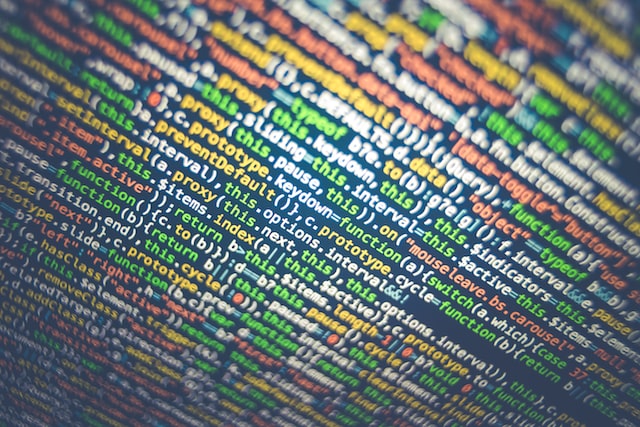
This statistic alone shows that data breaches present a huge problem for businesses today. The threat is growing daily, as hackers get more and more experienced. At the same time, you need to consider what would happen if your business were to be targeted.
Not only do you have to find the vulnerability and rectify it after suffering a data breach, but you’ll face compliance fines and huge reputational damage, which can be extremely difficult to come back from.
This is why businesses need to put a considerable amount of effort into making sure user data is not stolen in the first place.
Different types of user data you must protect
Businesses can hold a whole host of information about their customers or website users. This includes how they interact with the company’s website, how long they stay on the site, and the sort of products they browse.
Today’s companies also store a wealth of personal and confidential information about people, including their first and last names, addresses, telephone numbers, email addresses, and payment information.
A lot of people assume that so long as their payment information is protected, they’ll be fine. But what about identity theft? With little snippets of personal information, a hacker can build up a pretty good idea of who you are, and they could use this to breach your accounts and change your passwords.
Steps you can take to prevent user data from being stolen
With the threat of a data breach being such a real one, we’re going to take a look at some of the different steps you can take to protect the privacy of your users and ensure their data is safeguarded.
1. Prevent ATO by setting rate limits on log-in attempts
There are many different types of data breaches and attacks you need to protect your business from. Account Takeover (ATO) is one of them.
This is a type of online identity theft, whereby attackers steal personal identifiable information (PII) and account credentials.
Preventing ATO involves a multi-pronged approach, yet one of the most critical elements is to set rate limits on log-in attempts.
These limits can be established based on device, username, and IP address in connection with the user’s typical behavior so that you can stop account takeover from happening.
You can also add limits on the use of VPNs, proxies, and other factors.
2. Conduct a data audit
You need to understand what data you have so that you can categorize it effectively to protect it.
A data audit will enable you to uncover all of the data your business stores, how it is being used, and how you can better use it.
You can also categorize data based on access and risk. Confidential data will naturally have the highest security deployed, and access will be greatly restricted.

3. Restrict data access
Only give access to data to those who need it!
Granting access to employees who don’t need it is one of the biggest mistakes we see businesses make today.
If you have an open network whereby all of your employees can access pretty much any data they want, you’re asking for trouble.
Not only are you putting yourself at risk of suffering consequences when an employee leaves your business, but you’re providing more opportunities for mistakes to happen and for hackers to find vulnerabilities.
Instead, you need to ensure that access is only granted to those who need it. When you do this, it’s so much easier to control data and get to the bottom of any breach if it does happen.
4. Always run updates
Be honest; how many times have you clicked the ‘remind me later’ box when an update pops up on your screen? We’ve probably all done it! You’re in the middle of a task, and the last thing you want is to restart your computer.
However, an update is only ever presented for a reason. Software and technology updates will regularly patch vulnerabilities that have been discovered in the system.
Therefore, every minute you operate without the update being run, you’re leaving yourself vulnerable because you’ve not patched the weakness the update solves.
You really need to get into the habit of running an update whenever prompted. This doesn’t matter whether it’s an operating system update, an update for software you use, or anything else!
5. Educate employees
Did you know that insiders are responsible for approximately every 1 in 5 data breaches? That’s a lot of incidents that employees themselves cause!

Not all of these incidents are caused by malicious employees who want to purposely extract confidential data for their own gain. While this can happen, especially with disgruntled employees or ex-employees who want to get their own back, most insider incidents happen due to mistakes.
After all, how can you expect your employees to safeguard data if you don’t teach them how to do so?
This is why education is key. You need to take the time to explain to your employees what data security is, what a data breach would mean for your business and their jobs, and how they can operate in a safe manner on a daily basis.
Education and training should not be a one-time thing either. Regularly send out emails with advice and host small meetings or training sessions so you can make sure that everyone is on the same page.
6. Be password savvy
You and your employees need to get into the habit of changing passwords on a regular basis. You shouldn’t use the same password for more than three months at a time.
Furthermore, you shouldn’t use the same password for all accounts and devices. If you do this, once a hacker has gained access to one of your accounts, they then have access to everything! Instead, use a different password for each account and device, and use a password manager to store this information.
It’s also important to make sure you don’t solely rely on passwords as your only line of defense against hackers. A user should need to fulfill at least two tasks to gain access. This is known as multi-factor authentication. For instance, you may require the user to input their password and then type in a code that has been sent to their smartphone.

7. Data disposal
Data disposal is a critical part of data management. What are you going to do with data when you don’t need it anymore?
Here are some tips to help you with data disposal:
- Put together a data disposal policy, which outlines the methods employees should use and creates a compliance culture at your business.
- Keep a decommissioning checklist for your data center.
- Digitize your documents and records.
- Destroy digital data based on the media type.
- Hire a data destruction provider with the necessary qualifications to handle this part of your business forward.
8. Use a multi-layered security approach
Last but not least, when it comes to security, there isn’t a magic formula or wand you can use to protect all of your data and files. Instead, you need to use a multi-layered approach, which involves bringing together multiple techniques and tools to give you the highest possible level of security.
This includes everything from encryption and anti-virus to firewalls and multi-factor authentication.
Furthermore, this is not something you can simply address once and then forget about. You need to make a constant effort to evaluate your security approach so that you can ensure your data is protected.
After all, cybercriminals are getting more sophisticated all of the time. So, you need to ensure you’re doing the same thing!
A proactive approach is needed to prevent user data theft
So there you have it: the eight steps you need to follow to prevent data breaches and ensure your users are protected.
You cannot afford to overlook the importance of this in the current day and age. It seems that a day doesn’t pass by without some sort of news about a cyber breach that has happened. You don’t want your business name to be the next one to be plastered all over the television and Internet for all of the wrong reasons.
Instead, you need to make a continual effort to safeguard data and ensure the technology you use is up-to-date.
