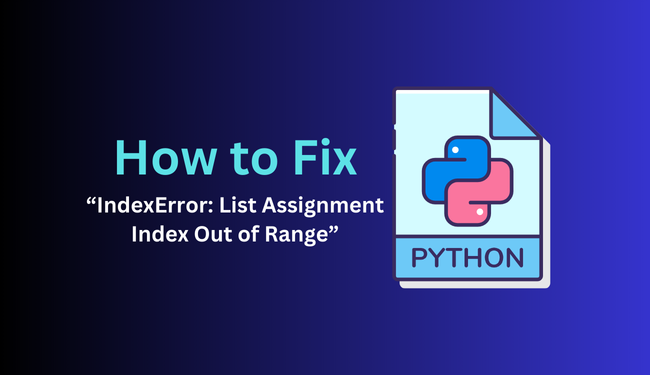
When working on lists in Python, one of the most common errors that occur is the ‘IndexError: list assignment index out of range‘. The error indicates that you are trying to access or assign a value to an index that is not currently available in the list.
Understanding why ‘IndexError: list assignment index out of range‘ occur is very important for developers to write error-free code.
Understanding List Indexing in Python
In Python, lists are ordered collections that allow you to store and manipulate a sequence of elements. Each element in a list is associated with an index, starting from 0.
For example, in a list with three elements [10, 20, 30], the indices are 0, 1, and 2 respectively. Attempting to access or modify an index outside of this range, such as 3 in this case, results in an ‘IndexError‘.
Why “IndexError: List Assignment Index Out of Range” occur
- Accessing Non-Existent Indices: When developers try to access an index that does not exist in the list. For instance, trying to access
my_list[3]whenmy_listhas only three elements. - Assigning Values to Out-of-Range Indices: Try to assign a value to an index that is beyond the current length of the list. This often happens when programmers mistakenly assume the list has more elements than it actually does.
- Looping Beyond List Length: Using loops that iterate beyond the length of the list, especially in scenarios where list elements are modified within the loop, leading to unexpected index ranges.
- Dynamic List Expansion Errors: Incorrectly expanding a list by attempting to assign values to indices that have not been initialized, rather than using methods that safely add elements to the list.
Example of “IndexError: List Assignment Index Out of Range”
Here is an example that show the ‘IndexError‘ message when running the code.
Example:
# Initial list with 3 elements
my_list = [10, 20, 30]
# Attempt to assign a value to the fourth element (index 3)
my_list[3] = 40Output
When you run the above code, you will encounter the following error message:
Traceback (most recent call last):
File "example.py", line 5, in <module>
my_list[3] = 40
IndexError: list assignment index out of rangeHow to resolve “IndexError: List Assignment Index Out of Range”
To fix the ‘IndexError: list assignment index out of range‘ error in Python you must ensure that you only access or assign values to indices that exist within the list. Here are several strategies to fix this error:
1. Ensure the Index Exists
Before assigning a value to a specific index, make sure the index is within the bounds of the list.
Example:
my_list = [10, 20, 30]
index = 3
value = 40
if index < len(my_list):
my_list[index] = value
else:
print(f"Index {index} is out of range. List length is {len(my_list)}.")2. Append to the List
If you want to add a new element to the end of the list and avoid out-of-range assignments, use the append method.
my_list = [10, 20, 30]
# Correct way to add a new element
my_list.append(40)
print(my_list) # Output: [10, 20, 30, 40]3. Extend the List
Add multiple elements or ensure a specific index exists, extend the list with ‘None' or default values to accommodate the new elements.
my_list = [10, 20, 30]
# Ensure the list is long enough to assign a value at index 5
index = 5
value = 50
if index >= len(my_list):
my_list.extend([None] * (index - len(my_list) + 1))
my_list[index] = value
print(my_list) # Output: [10, 20, 30, None, None, 50]4. Use List Comprehension for Dynamic List Creation
Dynamically create a list based on a certain size, you can use list comprehension to initialize the list with default values.
# Create a list of size 6 initialized with 0s
size = 6
my_list = [0] * size
# Assign values within the list bounds
for i in range(size):
my_list[i] = i * 10
print(my_list) # Output: [0, 10, 20, 30, 40, 50]5. Use Try-Except Block
For better handling, especially in large programs where list operations are more complex, use a try-except block to catch and handle the ‘IndexError‘.
my_list = [10, 20, 30]
try:
index = 4
value = 40
my_list[index] = value
except IndexError as e:
print(f"Error: {e}. You tried to access index {index}, but the list length is {len(my_list)}.")Final Thoughts:
To fix the “IndexError: list assignment index out of range“, follow these best practices:
- Check Index Bounds: Always ensure the index is within the bounds of the list.
- Append for New Elements: Use
appendto add new elements to the end of the list. - Extend List Size: Use
extendto increase the list size if necessary. - Initialize Lists Properly: Use list comprehension or other methods to create lists with the desired size.
- Error Handling: Use try-except blocks for robust error handling.
By following these practices, you can avoid and resolve the ‘IndexError: list assignment index out of range‘ in your Python programs.
Also Read:

