With more than 390.1 million monthly active users, WhatsApp is the most used messaging app. The original version of WhatsApp offers basic features like calling, messaging, and media sharing with limited privacy options.
On the other hand, GBWhatsApp is for users who like to modify their experience with additional features. The overall working of GBWhatsApp is just like normal WhatsApp, but you can hide your blue tick, last seen for specific contacts, or even control the media removal options.
When you have to transfer GBWhatsApp to the new phone, you might face some issues. GBWhatsApp is not supported by Meta, so you need additional tools and methods for the data transfer.
In this article we will discuss the best possible methods that work just fine with GBWhatsApp to normal WhatsApp transfer.
What is GBWhatsApp?
The aim of this 3rd party app is to introduce added privacy and functionality to the normal version of WhatsApp. You will have to download the APK file for this version from Google, as Play Store does not support this app. Here are some additional features that you get to enjoy with GBWhatsApp:
- Enhanced privacy options
- Hide the last viewed indicator
- Control message status
- Hide read receipts
- Hide your last seen status from specific contacts
- “Delete for everyone” does not work for GBWhatsApp
If you are also using GBWhatsApp and now want to transfer the message from this version to the original WhatsApp, here are some methods that actually work for Android and iOS. GBWhatsApp is currently available for Android users only.
How to transfer GBWhatsApp data to WhatsApp?
Are you upgrading to the new phone and want to transfer GBWhatsApp messages to WhatsApp? You cannot simply do it by switching numbers. So, here are methods that you can try for data transfer.
Method 1: Switch from GBWhatsApp to normal WhatsApp without losing chats (100% Works)
If you want to keep your chats When you switch from GBWhatsApp to normal WhatsApp, you can do it via iCareFone Transfer. The best thing about this tool is the support for iOS 16 and the latest iPhone 14.
There are not many tools that support the latest devices and operating systems. With one click, you can perform several operations related to WhatsApp data transfer. Here are some prominent features of the tool to transfer GBWhatsApp:
- Transfer data from GBWhatsApp to normal WhatsApp from Android to Android, or Android to iPhone
- Restore GBWhatsApp Backup to WhatsApp
- transfer GBWhatsApp messages from old phone to new phone
Steps to transfer GBWhatsApp data to normal WhatsApp via iCareFone Transfer
The process is easy, and you can easily understand how to transfer GBWhatsApp data to normal WhatsApp by following these given steps. Your data is 100% safe and secure during the transfer process, and you will not lose any messages.
Step 1:
Download and install iCareFone Transfer and choose the GBWhatsApp option from the Home Screen.
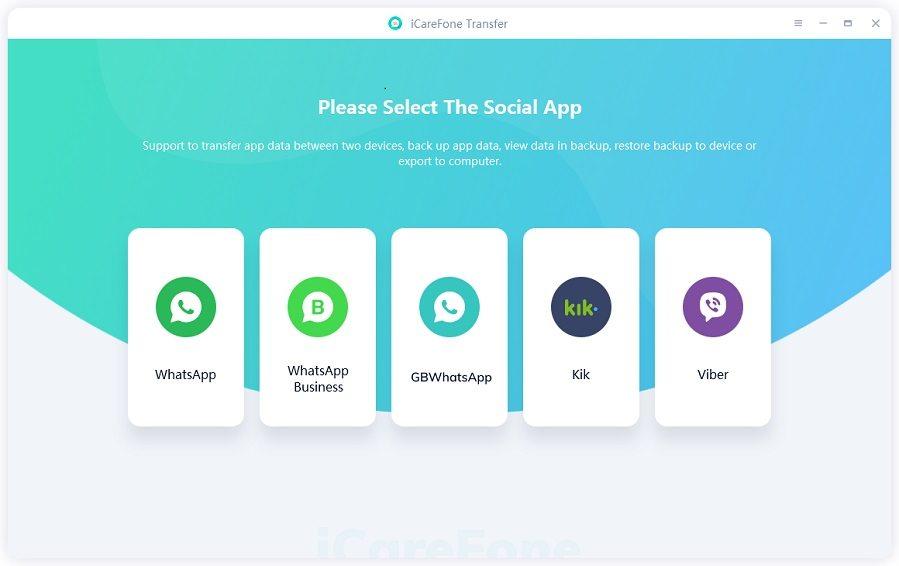
Step 2:
Connect your iPhone and Android device to your computer and click on the “Transfer” button.
Step 3:
Follow the instructions shown on the screen for safe data transfer from GBWhatsApp.
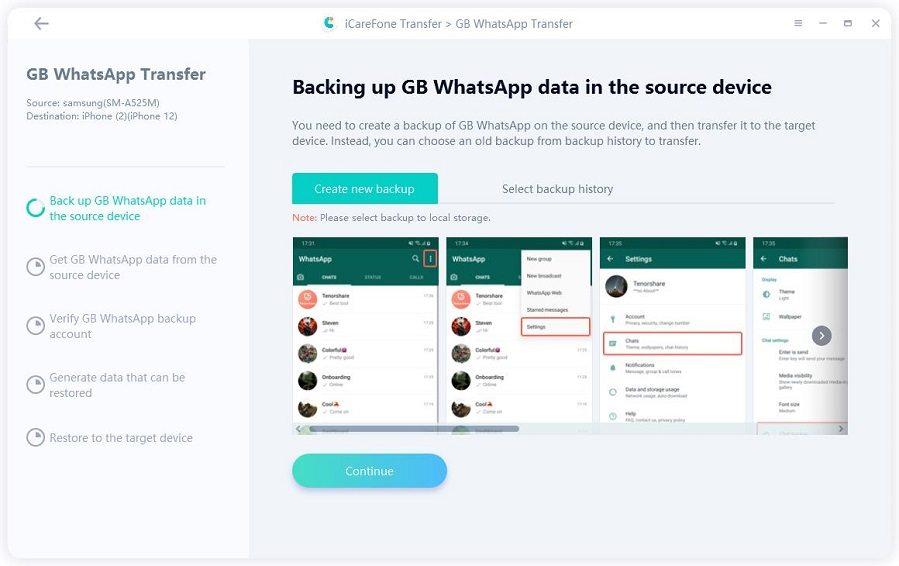
Step 4:
Wait for a few minutes while the tool is extracting data from GBWhatsApp of the source device.
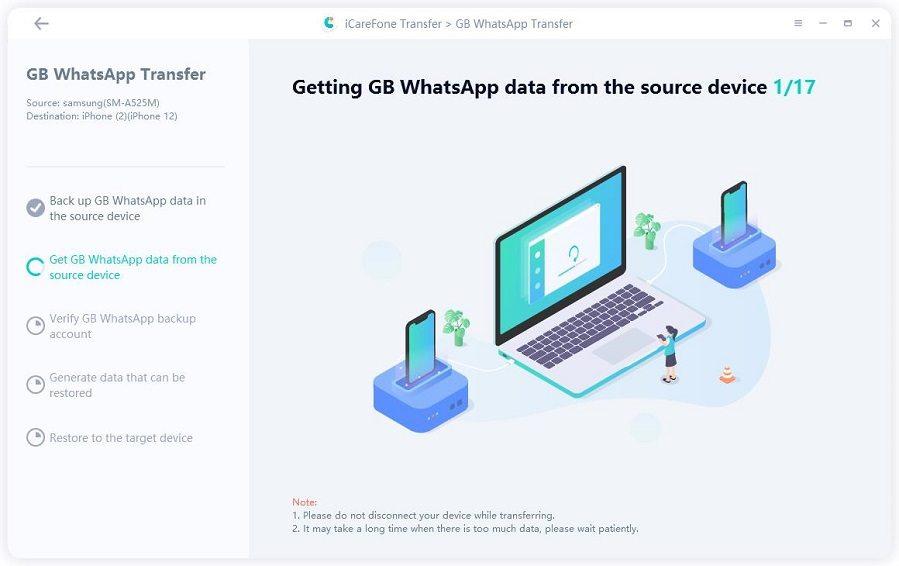
Step 5:
Make sure to choose the data, files, and media types that you want to transfer because only the selected data will be transferred.
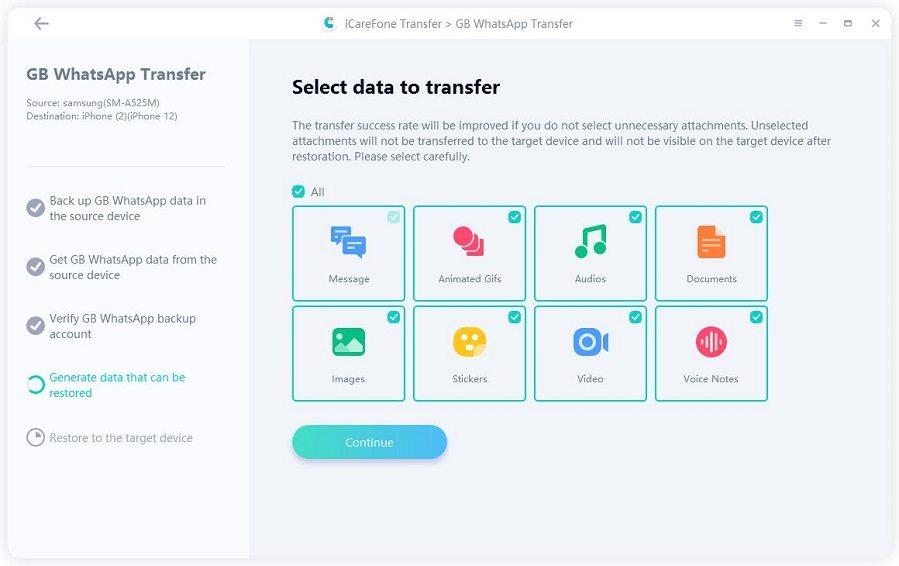
Step 6:
Let the tool generate data that will be restored on the new device or normal WhatsApp.
Step 7:
Now, the next step is to transfer data to the target device, and the process will take a few moments.
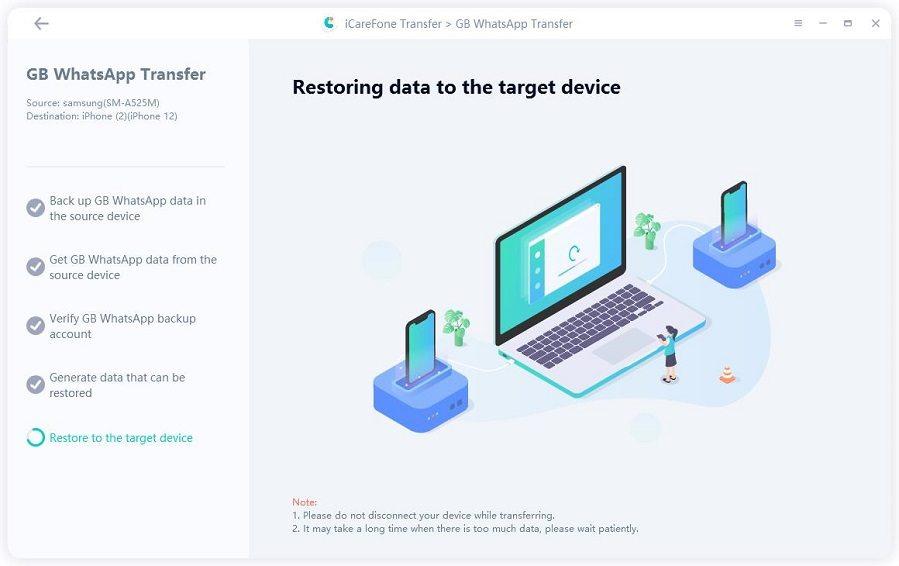
Step 8:
You will get the final message on the screen once you have successfully transferred data from GBWhatsApp to WhatsApp without losing any messages.
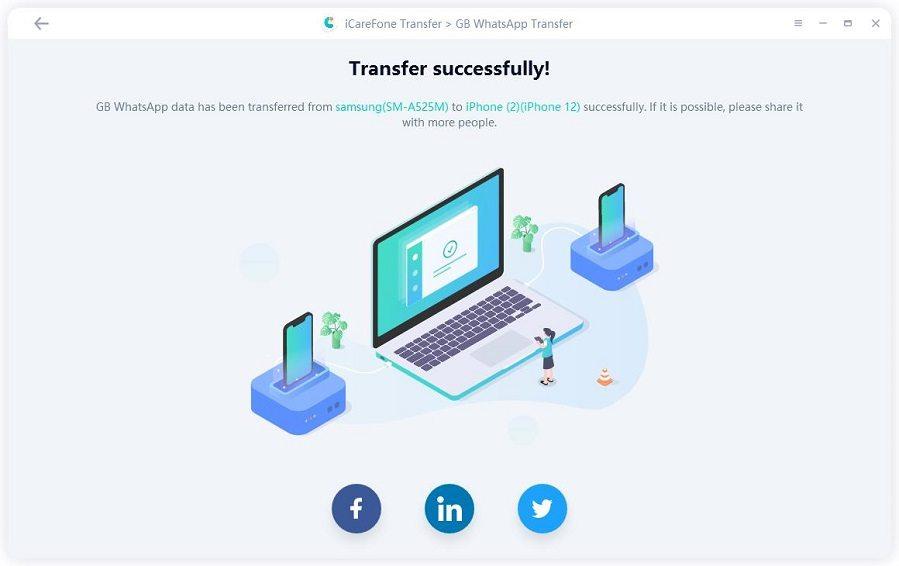
Method 2: Transfer GBWhatsApp to WhatsApp by Restoring the Backup File (Not Recommended)
WhatsApp backup is a great feature to have easy access to your messages and files on any device. When you try that approach for GBWhatsApp, it will not only take more time, but it is a little bit technical too. We usually don’t recommend this method for users will little technical knowledge.
First of all, you need to take a fresh backup of the GBWhatsApp chats. You can do it just like normal WhatsApp. Now, follow these steps to restore GBWhatsApp backup on normal WhatsApp:
- Download WhatsApp but don’t set up an account
- Find the backup file in GBWhatsApp folder in File Manager
- Go to GBWhatsApp >> Databases >> rename the file to “msgstore.db” and create a copy
- Go to the normal WhatsApp folder and paste the copied file into the Databases folder
- Now, set up your WhatsApp like usual and restore your data
Cons of this method
This method is not only complicated but time-taking too. Most of the users are not well-versed regarding these technical steps, and they end up deleting all their chats. The success rate is also not impressive for this method.
Final Words
If you want to transfer GBWhatsApp data to WhatsApp, including chats and media, iCareFone Transfer is the best option. This tool offers great features for other scenarios like transferring WhatsApp to a new phone.
You will easily get the job done without requiring any technical knowledge. Give iCareFone Transfer a try, and you will find it worth it.
People Also Ask
1. How can I restore WhatsApp data from GBWhatsApp?
You can make a backup of chats in GBWhatsApp and then follow complicated steps to restore it, or you can choose iCareFone Transfer.
The manual process is not recommended as it is complicated and risky, while the use of iCareFone Transfer makes it easier for any user to restore WhatsApp data from GBWhatsApp.
2. How can I change WhatsApp to GBWhatsApp without losing chats?
Make sure you have created a backup in your official WhatsApp first. On your GBWhatsApp, tap on “copy WhatsApp data”, select copy WhatsApp data, and verify the phone number.
Skip giving permission to Google Drive if prompted. After setting up your profile, your WhatsApp chats should be loading up on GBWhatsApp right away.
3. How do I get rid of the GBWhatsApp ban?
Some users may get their GBWhatsApp account banned, and they will lose access to their official WhatsApp account too. You can contact support by stating valid reasons that your account should be unbanned.
To avoid a ban on GBWhatsapp in the future, it would be suggested that you switch to the official WhatsApp application.
Also Read:
