Tunes Kit AceMovi Video Editor
Tuneskit AceMovi Video editor is a power packed tool which is imbibed with rich features. Now with Tuneskit AceMovi editor any one can be a content creator, movie editor or can create customized videos for your needs.
The software supports many popular video formats like: MP4, M4V, MOV, MKV, MPG, MP3, WAV, etc.
Supporting Device: Any device – iPhone, iPad, Apple TV, Windows, Galaxy series, Huawei, Xbox, PSP, LG TV, and more.
Any platform: YouTube, Vimeo, Facebook, twitter etc.
Hardware requirements:
Minimum:
- Operating System: Windows 7, Mac OS
- Processor: 1GHz Clock Speed.
- RAM: 2 GB.
Supported:
- Windows 11, 10, 8.1, 7, XP. 64/32 bit
Best Features of Tuneskit AceMovi Video Editor:
1. Mirror video: With this powerful tool you can easily create a mirror video, this gives you the option of choosing the better position to present your videos.
2. Crop and zoom: With this option you can pinpoint your extra details or want to remove some Noise in your videos. You can do it simply by adjusting this crop and zoom, this will trim your videos to get into perfect shape.
3. Split and merge: There comes some most precious times where you may want to showcase the best things in an entire frame, but it cannot be in one shot. This will help you in splitting up your videos and can merge them as you wish.
4. Add audio: There is no need to dub your videos separately with this exclusive feature you can simply create your video and can add your voice over to the video clip.
5. Add text: Words are the most powerful way of expressing things, so you can wrap up your videos with some text to it, so that your reach can be even spread further. This is the best and effective way of creating your video.
6. Detach audio: Video might be perfect but the noise in the shots can be disturbing or not up to the quality you expect. So, for this you can simply remove the audio of your video by using this tool and can add your best voice to this video, which makes you feel the fullest.
7. Slow motion: Few details cannot be missed and you want them to be your best art, so the best way of detailing the scenery is to slow it down. Yeh that’s right slow down things you can see the most detailed scope of your video and let others appreciate your worth.
8. Rotate and flip: Have you ever captured video with a cell phone or compact camera only to find it’s vertically oriented and you can’t view it properly? Before you go straining your neck or flipping your monitor in order to watch your video. This will be the go-to feature to improve the style and presentation.
9. Filters: As a videographer, your goal is to try to control the quality and amount of that light that falls on your scenes. But sometimes, forces conspire against you and you have to deal with footage that’s badly over- or under-lit, or that combines light sources that are wildly unmatched in color temperature. When that happens, a corrective video filter is your last defense against having to live with otherwise unacceptable footage.
10. PIP: You want to showcase more details in one shot then this PIP (picture in picture) where you can describe more content within the same picture and gives you more advantage of showcasing the story.
11. Transitions: When you workout on a video, the transition of phases in your videos should be smooth like butter and should be able to match the flow of the video, so to achieve this we got different transition effects where numerous possibilities are available to showcase your content.
12. Green Screen: You can use the greenscreen effect to your videos where you can mask the background with the adjustable layers of your choice. This gives an extra edge and comfort to shoot anywhere and to renovate anywhere.
Finally, it is a great tool where you can create the best content through these available features where the story telling can be as simple as possible.
Steps to download:
Go to the official website: https://acemovi.tuneskit.com/video-editor/ and select the operating system of your choice: windows/mac
Windows: https://acemovi.tuneskit.com/download/AceMovi.exe
Mac: https://acemovi.tuneskit.com/download/AceMovi.dmg
How to use Tunes Kit AceMovi video editor
Your application looks as follows once you launch it.
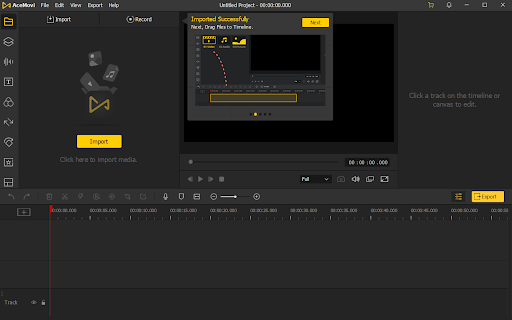
Import the video which you want to edit in the following editor. From the above screen shot you can see the import snapshot and click on the import button; it gives a popup to open the file from your local computer and select the file.
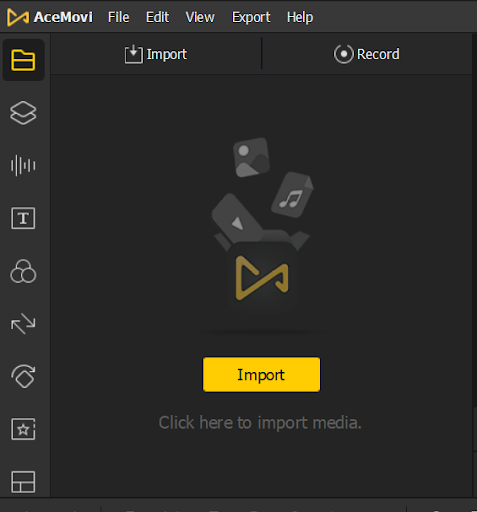
Add that video file to the timeline which is available at the bottom of the tool as shown below. From here we can adjust the time frames of selected videos.
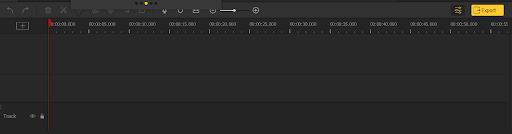
Once you are done with the software editing with all the enhancements you can preview the video in the center dashboard as shown.
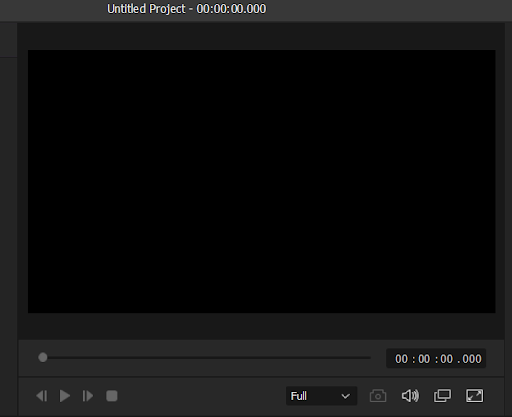
When you are finally satisfied with the output of your content you can export your video with the format you want to choose.
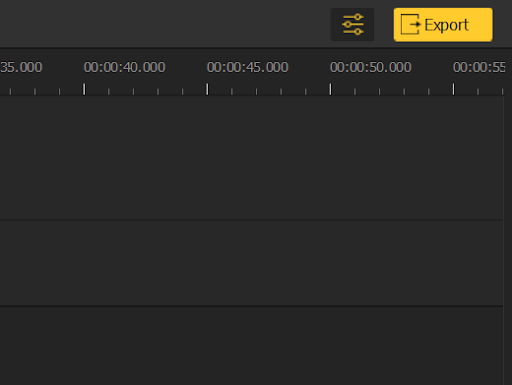
There are many tutorials available on YouTube to learn in-depth features of Tuneskit.
Tunes Kit AceMovi Video Editor Pricing:
Windows/ Mac:
The price for both Windows and Mac is same and starts at 14.95$ per month and 49.95$ for the annual plan and finally 79.95$ for lifetime subscription.
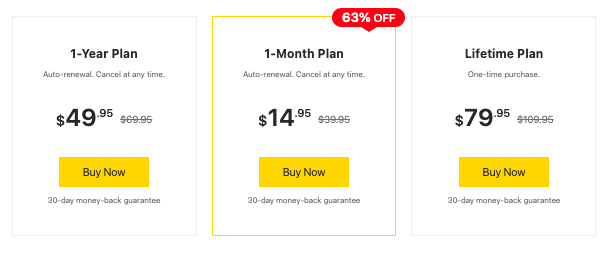
Finally TunesKit AceMovi Video editor is one of the best video editor for basic video editing. Let us know your comments on the tool in the comment section. Also don’t forget to check out our other review articles on our blog.
Also Read:
