
Over time, computers may slow down due to factors such as unnecessary software, background processes, and redundant data.
Advanced SystemCare, a comprehensive optimization software by IObit, is one of the best tools for boosting the speed and performance of your computer.
Here in this article, we will discuss on how to revive your PC and enhance its performance using Advanced SystemCare.
1. What is Advanced SystemCare?
Advanced SystemCare is a free all-in-one system optimization application that optimizes, repairs, and cleans Windows systems. It is renowned for removing unnecessary files, managing startup programs, boosting internet speed, and safeguarding privacy. Its straightforward interface allows non-technical users to optimize their system with just a few clicks.
Both free and paid versions of Advanced SystemCare are available. The Pro edition provides real-time system monitoring, comprehensive cleaning, and AI-powered optimization, while the free version offers basic system cleaning and privacy protection.
Why Does Your Computer Slow Down?
Many factors may slow down computers, including:
- Temporary internet files, caches, and history slow down your computer and take up storage space.
- Many apps and services use CPU, memory, and other system resources without your knowledge or consent, slowing down background operations.
- When you add and remove files, your hard drive becomes fragmented. Data gets scattered, which can slow down read and write operations.
- Outdated software can negatively impact computer performance.
- Automatically launching apps affects your computer’s startup time and consumes system resources.
Key Features of Advanced SystemCare
Here are some of the best and key features of Advanced SystemCare tool that helps improve PC speed and performance:
1. Junk File Cleaner
Advanced SystemCare removes system caches, temporary files, unnecessary items, and browser cookies through scans. This frees up hard disk space, allowing your system to perform more efficiently.
2. Startup Optimization
Many apps run at startup, slowing down the boot process. Advanced SystemCare manages and disables unwanted startup apps, ensuring your computer starts up quickly.
3. Registry Cleaner
The Windows Registry contains numerous settings and parameters for your operating system and installed applications. Over time, it can become cluttered with unnecessary or incorrect entries, leading to performance issues. Advanced SystemCare cleans and repairs the registry, enhancing overall system performance.
4. Real-Time Monitoring
Advanced SystemCare provides real-time monitoring of your CPU, RAM, disk usage, and network performance. This allows you to quickly identify systems consuming excessive resources and take action to free them up.
5. Deep System Optimization
With AI Mode, Advanced SystemCare adapts its optimization techniques based on your PC usage. It dynamically adjusts settings to maximize performance for the task at hand, whether you’re focused on gaming, business, or browsing.
6. Disk Defragmentation
Fragmented files can lead to slow read/write speeds on older systems using traditional hard drives (HDDs). Advanced SystemCare includes a defragmentation tool that organizes scattered files, improving data access speed and overall system efficiency.
7. Internet Booster
Advanced SystemCare optimizes your internet settings to ensure you get the fastest possible connection speeds, whether you’re browsing, gaming, or streaming.
8. Privacy Protection
In addition to enhancing performance, Advanced SystemCare helps safeguard your privacy. It restricts unauthorized access to personal information and provides advanced features to protect against spyware.
How to Use Advanced SystemCare to Speed Up Your PC
Here we will discuss on how to use Advanced SystemCare to improve the performance of your computer:
Step 1: Download and Install
Users can download Advanced SystemCare from IObit’s official website. The installation process is easy, and once set up, you can begin optimizing your system’s performance right away.
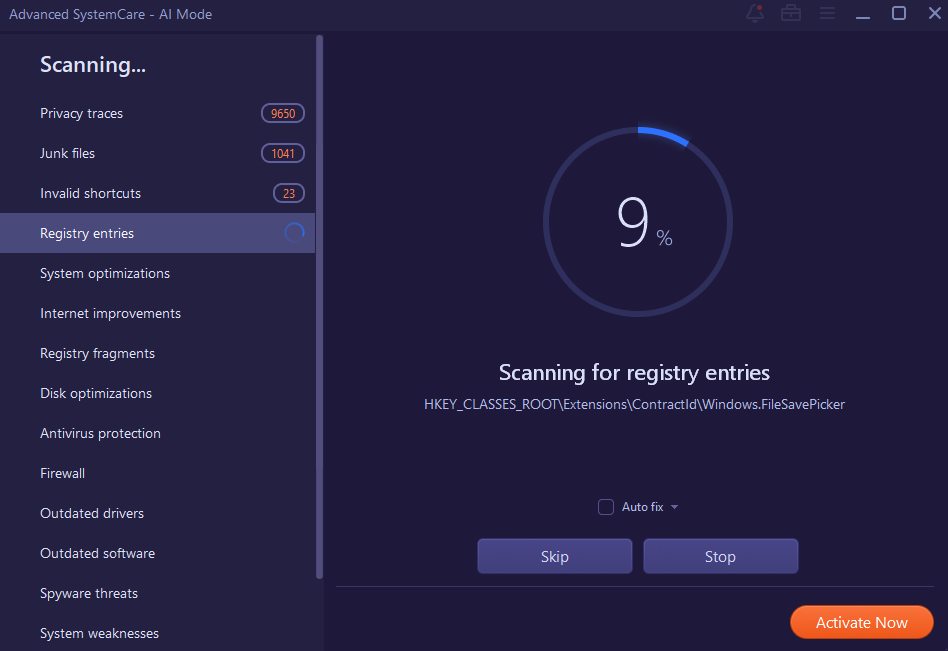
Step 2: Perform a Full Scan
After installation, open the software and click ‘Scan.’ Advanced SystemCare will search for junk files, registry issues, privacy concerns, and other factors that may slow down your system. You can choose which problems to address or let the software handle everything automatically.
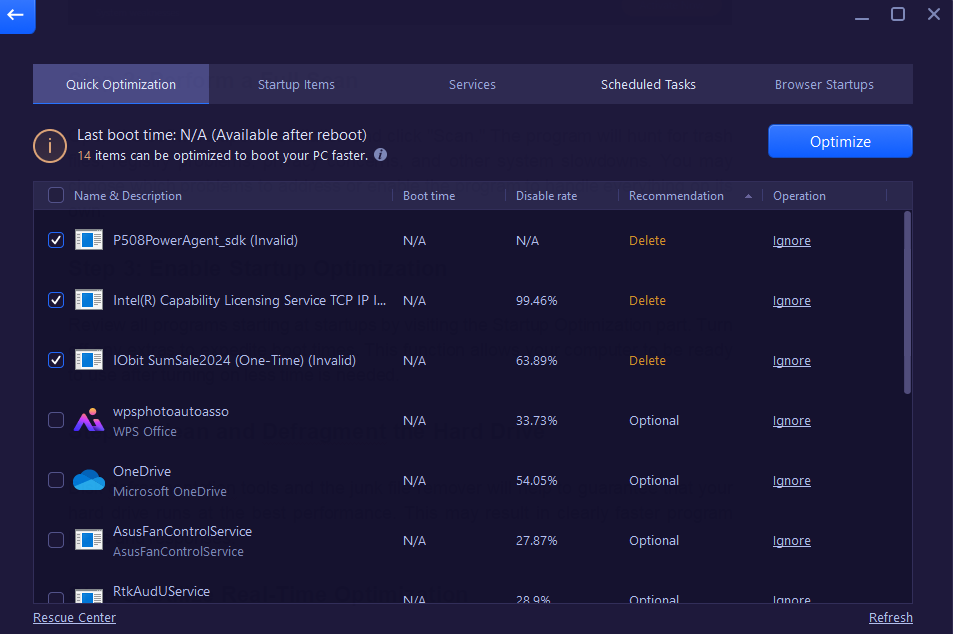
Step 3: Enable Startup Optimization
To improve boot times, review all programs set to start at startup by visiting the Startup Optimization tab. Disable any unnecessary programs to streamline the startup process.
Step 4: Clean and Defragment the Hard Drive
Disk defragmentation tools and the junk file remover will ensure that your hard drive operates at peak performance, which can lead to noticeably faster program loading and response times.
Step 5: Use Real-Time Optimization
Turn on the real-time optimizing feature to keep an eye on your system constantly and this guarantees that your computer is constantly operating at its optimum, automatically releasing resources as required.
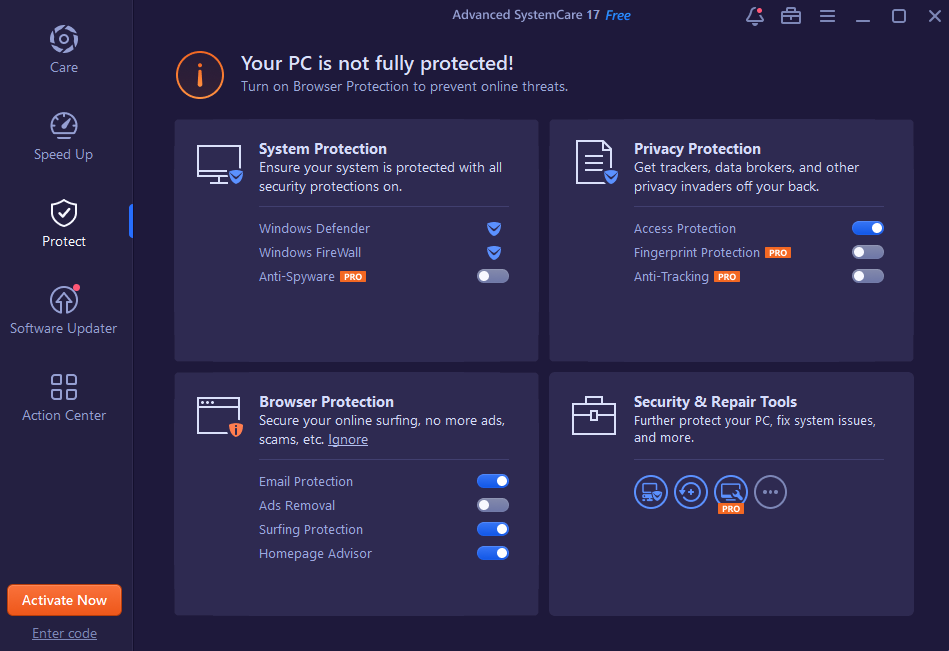
Step 6: Protect Your Privacy
Use the privacy sweep tool to remove cookies, browsing history, and other data. Additionally, enable the anti-spyware tools to prevent dangerous programs from accessing your personal information.
Benefits of Using Advanced SystemCare
Advanced SystemCare is essential for anyone looking to speed up their PC for the following reasons:
- Advanced SystemCare ensures faster and smoother performance of your computer by clearing junk files, managing startup applications, and optimizing system settings.
- The program’s simple interface makes it easy to understand for both new and experienced users.
- Regular use of Advanced SystemCare helps free up storage by routinely cleaning your system, thus preventing clutter on your hard drive.
- Optimizing startup programs ensures a faster computer boot-up, allowing you to get to work or play more quickly.
- Advanced SystemCare safeguards your personal information through its privacy protection features and anti-spyware tools.
Conclusion
Advanced SystemCare is an excellent tool for quickly and effortlessly improving your PC’s performance.
Advanced SystemCare helps clean, optimize, and protect your system, whether it’s dealing with junk files, startup applications, or outdated software that are slowing down your computer. Regular use of this utility ensures your PC continues to run at peak performance.
Also Read:
