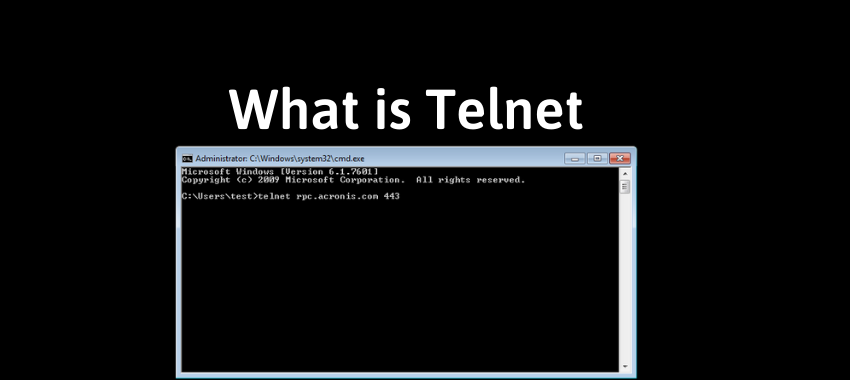
Definition of Telnet
Telnet stands for “Telecommunication Network.” It is a protocol built on TCP/IP, designed for interactive text-based sessions. Users type commands on one machine, and those instructions are then processed on a distant host.
Every command travels through a network in plain text, which makes Telnet easy to implement but also highlights its security limitations.
A common way to see Telnet in action is through a terminal emulator. The emulator provides an interface that matches old-school computing environments.
Administrators on various operating systems once relied on Telnet for tasks like file manipulation, software installation, and system checks. It proved helpful in server maintenance due to its simplicity and quick response times when network latency was low.
Telnet also includes basic commands that allow tasks such as listing directories, editing configuration files, and checking resource usage. Since these commands come from the system shell, any typical administrative command can run in a Telnet session, assuming the user account has enough rights.
Telnet Protocol History
Telnet emerged in 1969, created as part of the ARPANET project. Early researchers were looking for ways to let people connect to a mainframe without being in the same physical location.
Over time, Telnet became an official standard recognized by the Internet Engineering Task Force (IETF). It quickly found a place in universities, research institutes, and technology hubs, where multiple users accessed large computers from various sites.
In the 1980s, Telnet spread beyond academic circles, giving small businesses a way to connect to corporate networks or share data among remote sites.
Many internet service providers also relied on Telnet. Its design was lightweight, and it required minimal overhead to set up. This led to its popularity during the early stages of internet growth.
Eventually, security experts recognized that it sent data without encryption, so it faced criticism as networks got bigger and threats became more common.
Later, protocols such as SSH gained ground by offering encryption and better security measures. Nonetheless, Telnet’s importance in computing history remains undeniable, as it helped shape the model for remote connectivity.
How Telnet works:
Telnet functions by establishing a TCP connection, typically on port 23. Once the link is active, the client and server exchange information through text commands.
Each character typed on the client side is sent to the server for processing, and the result is displayed on the client’s terminal. The simplicity of this mechanism served as a strong point in early network environments.
An example sequence might involve a user who wants to log into a remote server. The connection is initiated by typing something like:
telnet remote_host 23If the server is listening, it will return a login prompt. The user then enters a username and password, which the server checks. Once granted access, the user is placed in a shell environment on the distant system. Commands typed here run just as if the user were physically present at the remote machine’s console.
Data within Telnet travels as standard ASCII text. Telnet also includes control sequences for things like backspace and carriage returns.
Because these commands are unencrypted, anyone with a packet sniffer can capture them. This is a key reason why security-conscious environments have moved away from Telnet.
Below is the port list, which one can connect to through Telnet. This can be used to connect virtually to any machine:
- Computer Port 21: (FTP) File Transfer Protocol
- Computer Port 22: (SSH) SSH Remote Login Protocol
- Computer Port 23: Telnet Server
- Computer Port 25: (SMTP) Simple Mail Transfer Protocol
- Computer Port 53: (DNS) Domain Name Server
- Computer Port 69: (TFTP)Trivial File Transfer Protocol
- Computer Port 70: Gopher
- Computer Port 80: (HTTP) Hyper Text Transfer Protocol
- Computer Port 110: (POP3) Post Office Protocol 3
Common Uses of Telnet
- Network Debugging: Telnet can be used to check open ports or verify if a service is up. Network administrators often rely on Telnet for quick tests.
- Hardware Management: Certain network hardware, older routers, and embedded devices only have Telnet support for configuration tasks.
- Legacy Systems: Some classic platforms were never updated with newer protocols. Telnet remains the only choice for remote access in those environments.
- Training and Education: Students learning basic networking might use Telnet to understand how raw text-based protocols function.
- Simple Services: Applications such as sending commands to an SMTP server or retrieving data from a custom TCP service can be done with Telnet.
Advantages of TELNET Protocol:
- Ease of Setup: Telnet does not require complex keys or certificates, which speeds up installation.
- Low Resource Use: The protocol is text-based and lightweight, making it a reasonable choice for limited environments.
- Compatibility: Many legacy systems and specialized hardware still support Telnet out of the box.
- Easy Commands: The standard set of commands is easy to learn, and the interface is uncluttered.
- Fast for Testing: Telnet provides a quick way to see if a server is reachable or if a specific port is functioning.
Drawbacks of Telnet
- Lack of Encryption: Data travels in plaintext, putting passwords and commands at risk.
- Weak Authentication: No modern support for robust login methods, which exposes systems to brute-force attacks.
- Outdated Protocol Design: Created in a period when security threats were lower, so it lacks modern protective features.
- Limited Features: Minimal advanced options, especially compared with SSH, which provides tunneling, file transfers, and more.
- Potential Network Threat: In open networks, Telnet traffic can be intercepted, which can lead to full system compromise.
When to Use Telnet
Some technicians occasionally rely on Telnet for specialized tasks or on systems that lack any other choice. For small lab networks disconnected from the open internet, Telnet might be sufficient for experiments.
A home network that contains outdated hardware might also lean on Telnet if firmware cannot be updated. The same applies to teaching environments that rely on demonstration of older technology.
In enterprise networks, Telnet use is strongly discouraged unless combined with a secure tunnel. Even then, an SSH-based solution is generally preferred. The trade-off between convenience and security should be weighed carefully.
Best Practices and Precautions
- Limit Access: Restrict Telnet to trusted internal networks or specific hosts that have a clear purpose.
- Use Firewalls: Close or filter port 23 on perimeter firewalls to prevent unauthorized Telnet attempts.
- Secure Tunnels: Wrap Telnet traffic inside an SSL/TLS VPN if the environment forces Telnet usage.
- Monitor Logs: Review system logs to detect suspicious logins or repeated password failures.
- Migrate When Possible: Seek an SSH-based approach or another secure protocol if the device or system supports it.
Setup and Configuration Basics
Telnet installation varies by platform. Many Unix-like systems offer a Telnet client by default, though modern distributions sometimes omit it. Enabling a Telnet server often involves installing a package such as telnetd or telnet-server.
Configuration files might be found in /etc/inetd.conf or /etc/xinetd.d/ on older Linux versions. Windows users can enable Telnet through optional features in Control Panel or by installing a separate Telnet client.
Once installed, a Telnet server listens on port 23. Administrators can specify access controls using TCP wrappers or xinetd rules, depending on the operating system.
Some implementations allow host-based restrictions, limiting which IP addresses can connect. This setup can reduce exposure but does not solve the underlying encryption gap.
Troubleshooting Common TELNET Issues
1. Connection Refused: Check if the Telnet server is running. Ensure port 23 is not blocked by the system’s firewall.
2. Login Failures: Confirm that the username and password are correct. Verify that the account has privileges for remote login.
3. Slow Response: Examine network congestion or packet loss. Telnet typically runs quickly, so lag often signals a bigger network problem.
4. Incomplete Output: Certain commands might exceed the buffer size. Adjust terminal settings or reduce the amount of data displayed at once.
5. Security Alerts: Many antivirus or intrusion detection systems flag Telnet usage. Confirm the necessity of Telnet and consider a secure replacement where practical.
Real-World Examples
Server Maintenance on Legacy Systems: Some industries still rely on older UNIX boxes that lack modern remote protocols. Administrators might sign in over Telnet to check logs or modify configuration files. Strict network segmentation and internal policies often limit outside access to these machines, which offsets some of the risk.
Hardware Configuration: A handful of embedded devices only offer Telnet. Network appliances in industrial settings sometimes have minimal firmware, so Telnet is the sole method of remote management. Technicians connect directly via a console cable or local VLAN that does not have public access. Any critical updates take place in controlled environments.
Classroom Demonstrations: Telnet sometimes appears in networking labs where students study TCP/IP basics. Observing raw data flow in a Telnet session helps illustrate how a host responds to commands. This direct perspective on network communication can aid in understanding higher-level protocols.
Frequently Asked Questions (FAQs)
Q1: Is Telnet still used in modern networks?
Telnet still appears in controlled or legacy settings where no better alternative is available. Most secure networks favor SSH for remote administration.
Q2: What port does Telnet use by default?
Telnet typically listens on port 23. Many administrators block this port at the firewall level for security reasons.
Q3: Can Telnet work over IPv6?
Yes. Telnet can function over both IPv4 and IPv6, as long as the server supports IPv6 and the client does as well.
Q4: How is Telnet different from a remote desktop tool?
Remote desktop tools transmit graphical data, while Telnet relies on plain text. Telnet also does not secure data by design. Remote desktop solutions often include encryption by default.
Q5: Does Telnet support file transfer?
Not directly. It can run commands to move files within the remote system. An external protocol or method is needed to transfer files between the client and server.
Q6: Is Telnet safe for sending passwords?
No. Telnet sends credentials in plaintext, which exposes them to potential attackers. SSH or a VPN is recommended for secure authentication.
Q7: Can Telnet run scripts or automated commands?
Yes. Scripting tools such as Expect can automate Telnet sessions, but security remains an issue if done over an untrusted network.
Conclusion
Telnet played a large role in the history of remote network access. It remains relevant in certain specialized or legacy environments. Caution must be exercised, since plain-text transmission presents a security gap.
Whenever possible, using secure protocols and strong authentication is preferable. Telnet endures as a piece of networking heritage, but it should be approached with awareness in modern infrastructure.
Also Read:
