Will your converter reduce the file quality after conversion? Have you tried WonderFox HD Video Converter Factory Pro? If not, you have come to the right place, we suggest you try this software. Why? You will find the reason in this article.
WonderFox HD Video Converter Factory Pro is an all-in-one video conversion tool to help you convert video formats from one to another. Its pricing draws on a wide range of users from content creators to casual social media users.
Notably, it provides basic editing features for Windows users to easily edit videos. In this article, we will discuss what exactly WonderFox HD Video Converter Factory Pro is, its advantages and its features, hoping to inspire and help you.
WonderFox HD Video Converter Factory Pro
It is a comprehensive application that helps you convert video formats, edit video files, record screens, create GIFs, download fresh videos, and more. All these features are implemented in a simple and clear interface.
WonderFox HD Video Converter Factory Pro is built-in with more than 500 output formats to help you solve the compatibility between video files and devices. Supported by hardware acceleration technology to make your conversion faster and easier without any quality loss.
If you’re after variety and output quality, WonderFox HD Video Converter Factory Pro is your best bet. It can optimize your videos and create high-quality video files for almost any device.
Why WonderFox HD Video Converter Factory Pro is popular?
1. Easy to use
It only takes 3 steps to use it to change the file format, and it’s simple and clear interface helps you learn to use the software faster. For example, if you want to convert any video to MP4, you can learn from the following steps:
Step 1: Download and install the program on your PC and open it. Click the “Add File” button to select the source video you want to convert the format, or directly drag the source video into the interface.
Step 2: Click the “Output Format” panel to select “MP4” as the output format under the “Video” tab.
Step 3: Click the “Run” button to start converting video files to MP4.
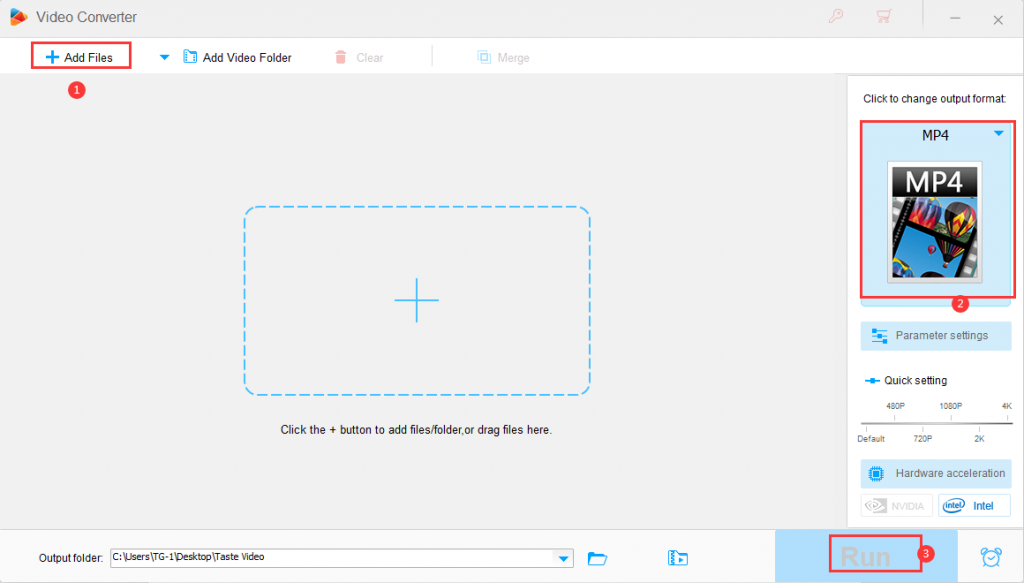
2. Fastest conversion speed
As mentioned earlier, WonderFox HD Video Converter Factory Pro is supported by hardware acceleration technology, providing lightning-fast processing speed, and there is no quality loss on the output file here.
Diversified features
Besides converting video formats, WonderFox HD Video Converter Factory Pro also provides other features that you may be interested in, such as video compressor, video enhancer, screen recorder. In addition to these, there are many more features that are practical. Next, we will list them out.
Best features of WonderFox HD Video Converter Factory Pro
- Download videos from 300+ sites, such as YouTube, Vimeo, Hulu, Facebook, Twitter, Liveleak, Vevo, etc.
- Convert video files to MPG, MP4, AVI, WMV, MOV, VOB, M4V, MKV, 3GP, MTS, M2TS, etc.
- Record the screen with sound.
- Add subtitles to videos.
- Remove audio from WEBM videos.
- Convert videos to digital devices, laptops, desktops, tablets, phones, TVs, etc.
- Create GIFs from videos and pictures.
- Batch convert video formats, up to 10 files at a time.
Final words
As the guide above shows, WonderFox HD Video Converter Factory Pro has a bunch of useful features to brighten up your digital life, as it will consistently handle your audio and video files.
Compared to other converters of the same type, it is relatively affordable and comes with a user-friendly interface.
We hope this guide and all the information provided will be useful to you. Also, if you have any ideas, please let us know by leaving a comment below.
Also Read:
